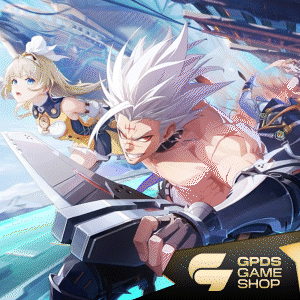Legend of Ymir Top Up — Webshop Drop Link (MyCard)
Use the official Legend of Ymir webshop to generate a MyCard payment redirect (drop link), then paste that redirected payment URL into GPDS to complete your order. This flow is ideal for webshop-only items and MyCard payments. Manual verification typically completes in 1–5 minutes.
Why use the webshop drop link (MyCard) flow
- Access webshop-only bundles and regional offers not available via vouchers
- No account credentials required to be shared with GPDS — you perform the webshop checkout and paste the redirect link
- Fast manual verification (usually 1–5 minutes) once GPDS receives the redirected payment URL and transaction details
- Supports MyCard payment gateway and other supported methods offered by the official webshop
How to Top Up (Webshop Drop Link — MyCard)
Follow these exact steps on the official Legend of Ymir webshop and paste the final payment redirect URL into GPDS:
- Login to the webshop at: https://webshop.wemade.games/en/lygl?wmsso_sign=check
- Follow the instructions provided to set up your main character. Once setup is complete, proceed to the next step.
- Select the denomination you want to buy. Enter the quantity (maximum 20,000 TWD per transaction).
- A MyCard popup window will appear — do not close it until the transaction is successfully sent.
- Choose MyCard as your payment method.
- When redirected, copy the full payment URL from the popup/redirect (this is the drop link).
- Paste that payment URL into the payment link field on GPDS (the order form) and submit.
- Wait 1–5 minutes for GPDS to manually verify the payment and complete delivery.
Tip: Save the redirected payment URL and the transaction ID shown in the popup. If anything goes wrong, provide these to GPDS support to speed up verification.
Important reminders
- Do not close the MyCard popup during the payment process — wait until the transaction completes and you receive the redirect link.
- Maximum per-transaction limit: 20,000 TWD (confirm on the webshop before purchasing).
- When you paste the redirected payment link into GPDS, double-check it includes the full query string (the entire URL). Example format:
https://pay.example.com/...?token=abcd-1234 - Orders using valid redirected links and correct transaction IDs are normally processed and delivered promptly; refunds apply only for unprocessed orders or verified payment failures.
Ready to use the webshop drop link flow? Start at the official Legend of Ymir webshop: https://webshop.wemade.games/en/lygl?wmsso_sign=check
Legend of Ymir — Webshop Drop Link FAQ
How fast is delivery?
Once GPDS receives your valid redirected payment URL and transaction ID, manual verification and delivery typically complete in 1–5 minutes during business hours.
Do I need to log in?
Yes — you must log in to the official webshop to generate the MyCard payment and obtain the redirected payment URL. You do not need to share your webshop credentials with GPDS. Instead, copy the redirected payment link and paste it into GPDS.
Which payment method is required?
This guide uses MyCard as the payment flow example. If the webshop offers other gateways you may use those as well — the important step is to copy the final redirected payment URL and paste it into the GPDS payment field.
What if the MyCard popup closes early or the redirect fails?
If the popup closes before the transaction completes or you do not receive a redirected URL, do not paste an incomplete link. Contact GPDS support with any available transaction info (screenshots, transaction ID). Refunds are only possible for unprocessed transactions or verified payment errors.
Do you offer refunds?
Refunds are available only if the order is unprocessed or if there's a verified payment failure. Orders correctly delivered to the provided in-game account or validated by a valid redirected payment URL are not refundable. Always save the transaction ID and redirected link as proof.